The concepts behind CashShuffle are fairly complex, but running it yourself is super simple. Let's get you started preserving your privacy.
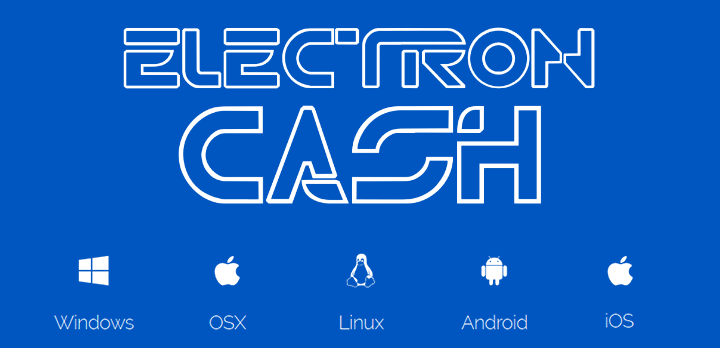
CashShuffle is currently built into the Windows, Mac OSX and Linux versions of the popular open-source wallet Electron Cash.
Download Now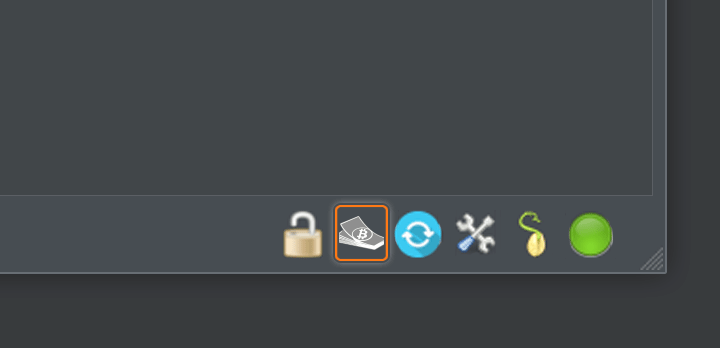
Click the CashShuffle icon in the lower right corner to enable it. CashShuffle runs in the background and ensures you only spend shuffled (private) coins. It is intended to stay enabled for the lifetime of your wallet, preserving your privacy for all transactions.
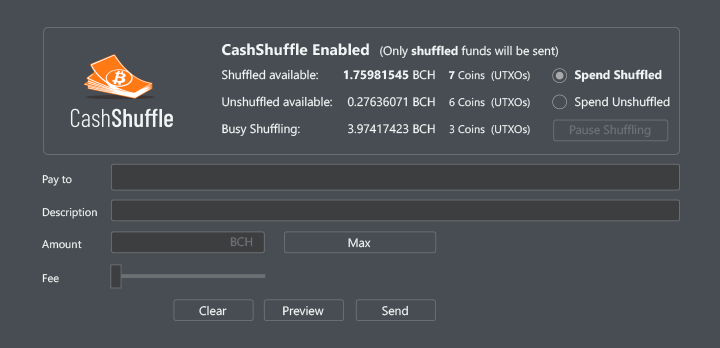
As your coins are shuffled they will appear in the "shuffled available" section and can be spent whenever you like. The wallet will limit you to spending shuffled coins to make sure your privacy is always respected.